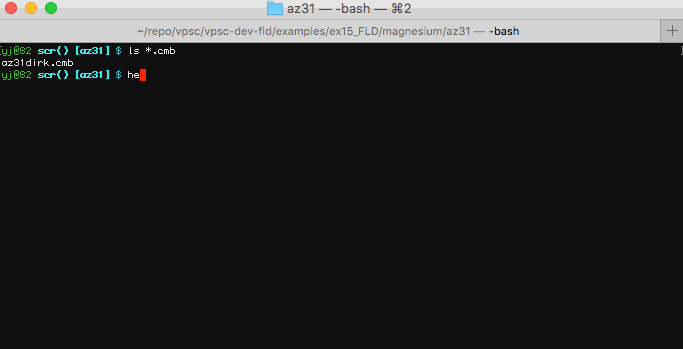- 아래의 링크를 따라서 pole figure software를 download 받으세요. Find texture at my GitHub repository.
- You will also need Python as well as various packages.
- And install the texture package on your system:
python setup.py build python setup.py install --user - I would recommend you to install Anaconda Python. You can find a short instruction here, as well.
-
Follow the instruction in this webpage to plot the pole figure.
- Plot [1,1,1] pole figure of IF steel. Use the discrete orientation file available here. This file contains 6000 discrete orientations and their weights. Follow below procedure in Python.
Run below in terminal to launch ipython.
$ ipython --pylab
In the Python promprt, you can type below snippet of lines to create pole figures.
from TX import upf
myPF=upf.polefigure(filename='B_ST_06000.cmb',csym='cubic')
myPF.pf_new(poles=[[1,1,1],[1,1,0]])
You will find a pop-up window with the pole figures as below:
Also find a demonstration as below: