For Linux users, you might already have GFotran available in your system - check by typing
$> which gfortran
If not, you should be able to install it using a package management.
For Mac users, I’d recommend you to use homebrew to install GFortran if it were not available in your system.
This page is to illustrate how to install GFortran in Windows system (actually Windows 10) to run transformation.f.
First step
Follow this link to GFortran page. If the link is broken, simply search gfortran in Google. The page you should be looking for is something like below:

In the above, find the link to ‘binaries’ in the red box and click on it.
Second step
In the opened page, find the link in the red box as in the below figure and click on it.

A file named “gfortran-windows-20140629.exe” will be downloaded (caution, that’s a 100 MB sized file.)
Third step
Double click the downloaded file, you’ll see something like below:
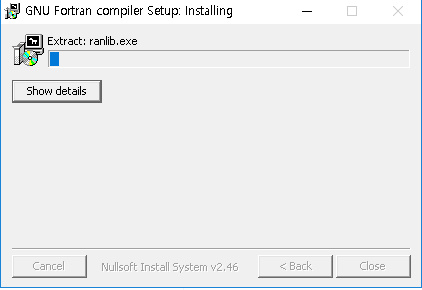
Fourth step
Once that’s done, I’d recommend using an text editor for writing the source code.
I’ve found notepad++ very useful on Windows platform - click on the download banner in that page:

Fifth step
Click next until you hit the completion.
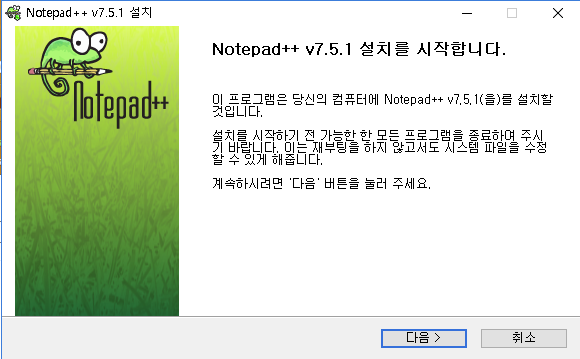
Sixth step
Open (or download) the an example source code transformation.f.
Copy and paste the source code to a file on your computer using the notepad++.
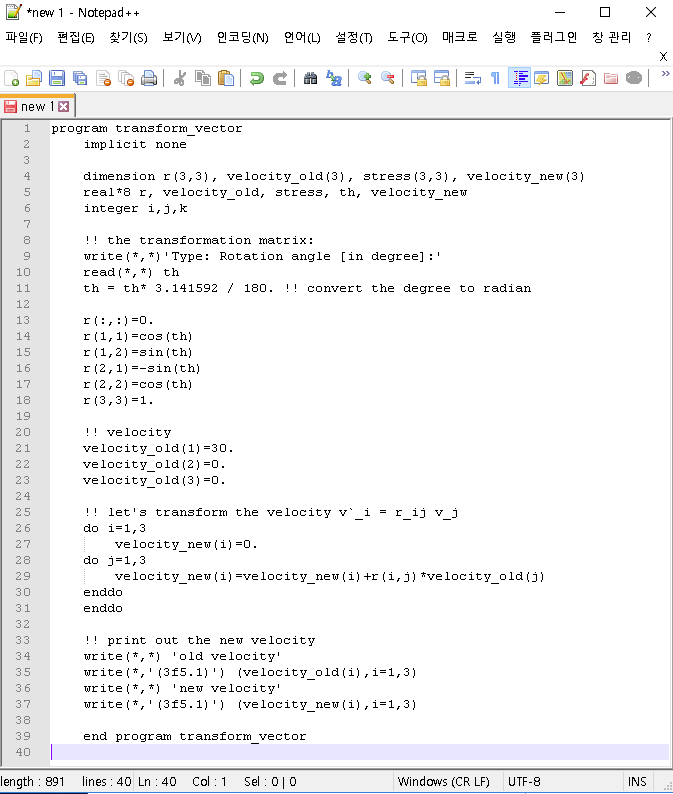
Make sure to save it with a proper extension.

Once you save it with a proper extension, (*.f) the source code opened in notepad window will be syntax-highlighted as in below:

Seventh step
Open the command prompt.
There can be various ways to reach. I followed two steps:
- I used the search icon in the bottom right corner:
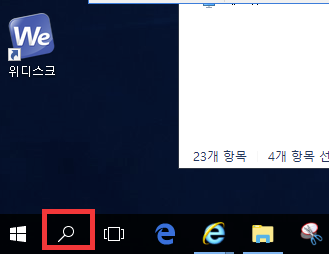
- Then I typed ‘cmd’ to open the command promprt.

Eighth step
In the command prompt, you should change the current working directory to where you saved ‘transformation.f’ file. I saved it under
E:\test\
So I changed the current working directory as in below:

With dir command, you can check if the source code file is correctly located.
With that, you have to compile the source code and can execute the program using gfortran command such as
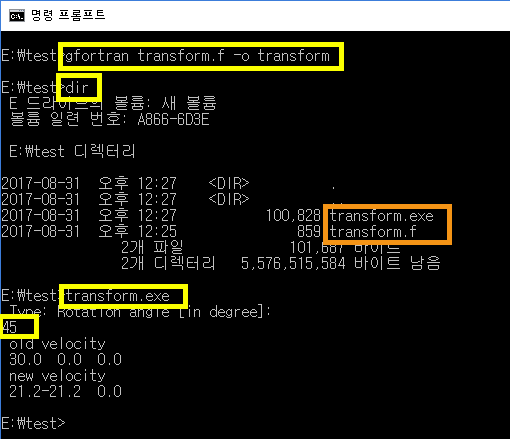
You might want to check if the result changes as you put different in-plane rotation angle.