1. Access to this link
Find the version of Python 2.7
2. Install Anaconda Python 2.7 on your system.
You can find the detailed instruction in the same webpage.
3. Create a directory (folder) where you want to work.
4. Move in to that directory using cd (change directory) as in
cd NAME_OF_THE_PATH_HERE
5. If you want to look up the directory, use the dir command such as
dir
6. Once you arrive at the directory, type below command to launch the Jupyter notebook
jupyter notebook
7. Once you have successfully followed the above steps, you should be able to see

8. Create your first Jupyter notebook
Click on ‘new’ button and choose Python 2 under grayed Notebook section.
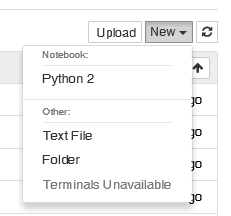
9. Learn how to navigate through Jupyter notebook here.
If you find it difficult to follow English instructions and want to translate, use Google translator. Alternatively, you can also copy/paste the URL and get the entire page translated in your mother tongue. For instance, click this link to see the version of the above page translated in Korea using Google Translator.